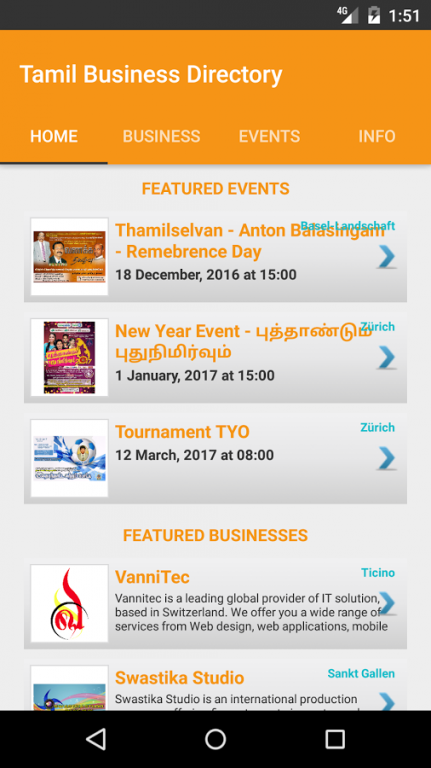TamilLocal 3.1.9
Free Version
Publisher Description
TamilLocal:
Tamil Business & Events Directory - Discover all Tamil businesses that offer products and services closest to you, where ever you are. Also updated information about latest community events and movies, and etc...TamilLocal app, local search for your everyday life.
This Tamil Business Directory application includes:
Tamil Grocery and meat shops, Tamil Restaurants, Tamil Textiles and Jewellery shops, Tamil Insurance Specialists, Tamil Auto Mechanic shops, Tamil Schools, Tamil Tutorial services, Tamil Travel agents, Tamil Real estate services, Tamil Financial service providers, Tamil Legal service providers, Tamil Temples and Churches, Tamil computer services, Tamil printing services, Tamil Home services, Tamil medical services, Tamil entertainment services, and Tamil Wedding arrangement related information.
Also directory contains latest information about the Tamil movies playing in cinema’s and latest cultural events taking place near you, and much more..
You can search the businesses by Canton, by City, by ZIP and by Category.
TamilLocal
About TamilLocal
TamilLocal is a free app for Android published in the Office Suites & Tools list of apps, part of Business.
The company that develops TamilLocal is VanniTec. The latest version released by its developer is 3.1.9. This app was rated by 1 users of our site and has an average rating of 4.0.
To install TamilLocal on your Android device, just click the green Continue To App button above to start the installation process. The app is listed on our website since 2018-04-13 and was downloaded 37 times. We have already checked if the download link is safe, however for your own protection we recommend that you scan the downloaded app with your antivirus. Your antivirus may detect the TamilLocal as malware as malware if the download link to com.vannitec.tamilpage is broken.
How to install TamilLocal on your Android device:
- Click on the Continue To App button on our website. This will redirect you to Google Play.
- Once the TamilLocal is shown in the Google Play listing of your Android device, you can start its download and installation. Tap on the Install button located below the search bar and to the right of the app icon.
- A pop-up window with the permissions required by TamilLocal will be shown. Click on Accept to continue the process.
- TamilLocal will be downloaded onto your device, displaying a progress. Once the download completes, the installation will start and you'll get a notification after the installation is finished.